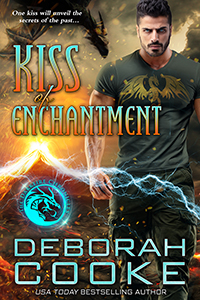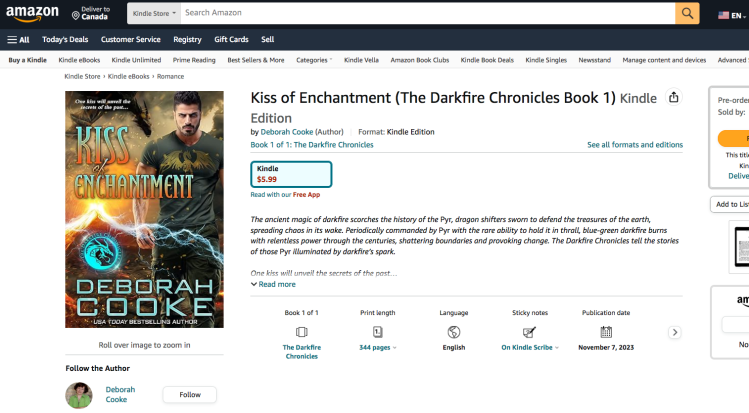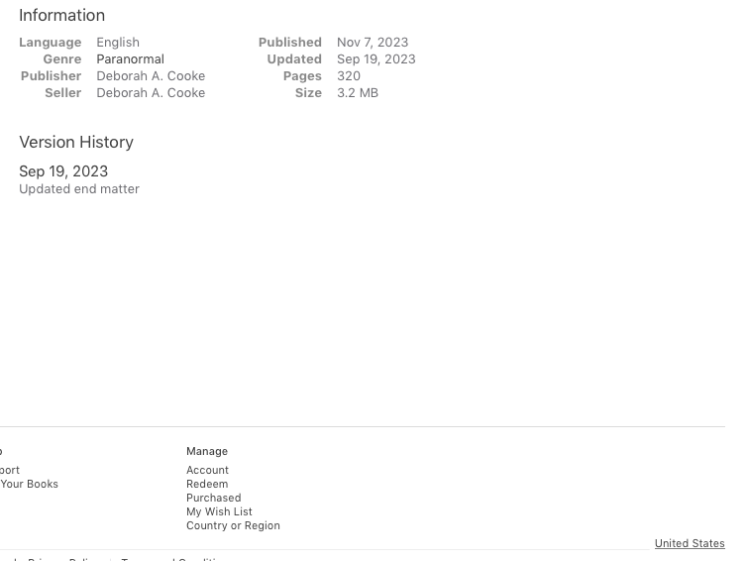I had a question this weekend about retailer links, so thought I’d write up a blog post about them, in case you have questions, too. I’m talking about the links in the buttons that (should) take you to the product landing page for a specific book at a specific retailer. Here are the ones for Kiss of Enchantment:
Pre-order available at some portals for November 7, 2023 delivery.
The trick with retailer links is that your location influences the result when you click the link, especially if it’s an Amazon link.
Once upon a time, Amazon set up as an online retailer of books. These were print books and their url landed in .com. The focus was US customers and books available in the US. The software designers made choices based on these and other assumptions to design the software architecture of the site. The difficulty is that time doesn’t stand still, and architecture choices are difficult, if not impossible, to modify later.
Over time, it was necessary to address the geographic location of the customer. Sales taxes had be to collected when appropriate. Customers preferred to see the price in their local currency. And book rights are often portioned out by geographic location (these are called geos), as well as by language. Amazon added a number of other urls, like .ca (Canada), co.uk (UK) and .de (Germany). They’ve added even more and have 14 geo-specific urls right now. The software checks the location of your internet service provider when you click an Amazon link, and redirects you to your local AMZ store, if there is one.
The problem is that this hand-off isn’t always a tidy one.
Here, for example, is the Amazon.com link for Kiss of Enchantment:
https://www.amazon.com/dp/B0BTMYRQNG
If you’re in the US and click that link, you will be taken to a page that looks like this:
You can see that the server knows I’m in Canada, even though it served the US product page – there’s a note at the top right about shipping to CA.
Often, because I’m in Canada, I get a search page or a 404 when I click a .com link. (Ironically, this seems to be working today, since it IS redirecting the link for me. Maybe it’s finally getting fixed!)
I don’t want to include 14 difference AMZ links on my landing page or in my newsletter, though I know how frustrating it can be to not be taken right to the landing page. There are three things you can do.
First, you can use the Books2Read link, which I do include on both my website landing pages and in my newsletter. This offers links to other retailers (Mondador, Tolino and others) but also will remember your geo and give you the correct AMZ link when you click on the AMZ button there. Presto!
Secondly, you can modify the link yourself by changing the AMZ url. This, for example, is the Amazon Canada url – I changed the .com to .ca in my browser.
https://www.amazon.ca/dp/B0BTMYRQNG
This is the UK url:
https://www.amazon.co.uk/dp/B0BTMYRQNG
I changed the .com to .co.uk in my browser.
Thirdly, you can search in your AMZ store for the book. The best way to do that is to use the ASIN, as that’s Amazon’s product number for the book. (Actually, all products have an ASIN.) It starts with a B, although I have to think that eventually they’ll need to move to another letter. You can see it right there in the url – for Kiss of Enchantment, it’s B0BTMYRQNG. (And that’s a zero after the B, not an O. Best to cut and paste it.)
BTW, AMZ links often include a lot of tracking information. If you’re sharing a link, you can usually crop it to end right after the ASIN. The tracking info (of how you navigated to this particular page) will begin with a question mark (?).
The other portals don’t have this challenge. Because they were developed later, they could take the geographic location of the customer as one of the variables they needed to address in the original architecture. Any KOBO, GooglePlay or Apple link, for any geo, will redirect to your geo when you click it.
Just for fun, here’s the Apple US link for Kiss of Enchantment:
https://books.apple.com/us/book/kiss-of-enchantment/id6446845325
You can see that it has the geo right in the url – that US after apple.com is the geo. It will change to say CA or GB or AU when you sign in. (The Apple ID, which is the identifier for the book, similar to the ASIN, is the number at the end of the url beginning with a 6. You can also search on this number in the Apple store.) Also in Apple Books, you can tell which store you’re in by scrolling down – at the bottom right corner of the display, it will list the geo. In this screenshot, it says United States.
Just to the left of that, you can choose Country or Region under Manage to change which Apple store you’re viewing.
The KOBO link similarly includes your geo. I give you the Canada one, because it redirects automatically:
https://www.kobo.com/ca/en/ebook/kiss-of-enchantment
There’s the geo and also the language right in the url – CA for Canada and EN for English. Kobo’s identifier is always the book title – it just adds a number if there’s already a book with that title.
At GooglePlay, the link is the link is the link. Since Kiss of Enchantment isn’t in that store yet, here’s the link for Kiss of Fire:
https://play.google.com/store/books/details?id=zo5MDwAAQBAJ
It has no geo information in the link, which is interesting because it still converts the currency based on the location of your ISP. I think it was the most-recently-developed ebook portal and that might be why. You can see Google’s identifier for the book in the url, too.
So, there we go. /PSA on ebook links at retailers! LOL!
I’m kind of hoping that today’s results are a sign that AMZ is fixing this and those of us outside the US won’t have to worry about it in future. Fingers crossed!