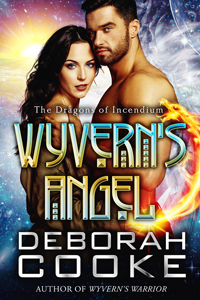 Indie Thursday is back! I’ve met a lot of authors lately who are starting out on their publishing adventure, so thought it would be a good idea to create a checklist (rather than saying the same things over and over again). This also works for new author brands.
Indie Thursday is back! I’ve met a lot of authors lately who are starting out on their publishing adventure, so thought it would be a good idea to create a checklist (rather than saying the same things over and over again). This also works for new author brands.
This post looks like a wall of text, so I’ll pop in some of my book covers to brighten it up. 🙂
First, you need to make some choices.
Decide where you intend to publish your books and in what formats.
Most authors who are indie-published create digital editions of their books first. You can also create print-on-demand print editions – in mass market size, trade paperback or hardcover – and audiobooks. For each format, you’ll want to choose where to make your books available. There are two big options: exclusively at Amazon through Kindle Unlimited, or at all portals (commonly called “wide” distribution). There are marketing advantages to each choice, and what you decide will depend upon your genre, your preferences and what other authors in your genre tend to do. Following the established pattern will help you to find new audience. Some niches, for example, are very well-represented in KU, which means the readers are there. Because they are subscription readers, they are more inclined to try you as a new author if the book is available in KU. Here’s an article from another blog about KU and how it works, geared to consumers. There are other subscription services that don’t require exclusivity: Kobo has one called Kobo Plus, and there are subscription portals like Scribd that you can reach via aggregators.
Assess where your strongest market is likely to be.
For many new writers, this will be the American portal of Amazon (.com), but if you are in Canada, for example, like me, you might have strong sales in Canada. If you’re a Canadian writer and a new writer, you might not expect strong sales at Barnes & Noble/Nook which sells only in the US. If you’re a new writer, you might not expect strong print sales – unless you’re going to do a lot of booksigning events. If you write in German and live in Germany, you might expect strong sales at Amazon.de and Tolino. Every author has a unique footprint in the market and the better you understand yours, the better you can market to it. You’ll want to make decisions that ensure the availability of your titles to consumers in that territory so give this a think. At the very least, you can use it prioritize what you do first. Keep an eye on your sales as they come in and refine your idea of your strongest market, making changes to serve that market as necessary.
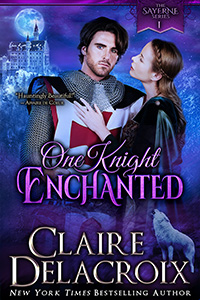 Decide how you will get your books to each retail portal.
Decide how you will get your books to each retail portal.
You can create accounts and publish directly to Amazon via Amazon KDP, Apple via iBooks Author, Kobo via Kobo Writing Life, Barnes & Noble via NookPress and (sometimes, when they’re allowing new accounts to be opened) to GooglePlay.
You can also use an aggregator, like Smashwords, Draft2Digital or PublishDrive, to deliver your ebooks to these portals. Most authors go direct as much as possible – it means more uploading but also more control and faster changes to pricing and meta-data. If you choose to use an aggregator, I’d strongly suggest that you upload directly to Amazon at the very least. Your target market may influence your choices here – again, for an author in Canada, it’s a very good idea to publish directly to Kobo. There is a promotions tab on the Kobo Writing Life dashboard and you can’t apply for these portal-specific promotions if your content is delivered to Kobo from an aggregator. In contrast, Apple will merchandise any books in their store, regardless of how they’re delivered. If you want to reach libraries, aggregators are an excellent choice. I keep life simpler by using one aggregator for all library feeds. All three of these aggregators let you cherry-pick which portals should receive your content from them, so you can ensure that your book has only one delivery path to each portal.
Be aware that if you change your method of distribution, you may lose consumer reviews at the portal. This is especially true at Apple – they consider an ebook coming via another delivery route to be another product and will not transfer reviews between products. The other portals will link editions, so that reviews are displayed for all editions, but sometimes you have to nudge them to do it. So, it’s a good idea to choose your distribution plan and stick with it.
For print editions, many indie authors choose print-on-demand options. Both Amazon and Nook offer POD options through their dashboard (for paperbacks and hard cover editions). These editions will be available only at that portal – and at Amazon, they may not be available at all geographic stores. Another option is Ingramspark, which offers wide distribution for print-on-demand titles. For those of you in Canada, Ingrams is an excellent way to get your POD titles distributed to Chapters-Indigo – they may not order your books to stock in their stores, but they will list them on their website for sale. (Ingramspark also offers ebook distribution as an aggregator, but I don’t know anyone who uses this service, mostly because it’s all-in: you can’t choose which portals receive your content and opt-out of those you wish to reach in another way.)
For audiobooks, you can use ACX to contract with narrators, produce audiobooks and distribute them to Amazon, Audible and Apple. You can also distribute audiobooks through Findaway Voices and Listen Up, among others. This niche is expanding right now and you can expect to see a lot more options appear. There are also subscription services for audio and you can opt in (or out) of them at the various aggregators. You can also use these aggregators to make your audiobooks available to libraries.
Decide how you will do business.
If you intend to incorporate, this is a good time to do it. If you do it later, you’ll have to open new accounts (since publisher accounts are keyed to the tax information) and transfer everything over. Set up your banking and your tax identification, too. If you are a sole proprietorship, you’ll use your personal identification for your taxes. It’s a good idea to have a bank account for your writing income, to keep it separate from your personal stuff. You may need a sales tax number in your jurisdiction, too. You might want to use a P.O. Box to keep your home address more private, and if you intend to do business under another name, you’ll need to register that, as well. Get it all sorted out in advance. If you’re going to use a pseudonym, check the availability of the most obvious domain name.
 And now, we get to the checklist.
And now, we get to the checklist.
1. Open accounts at the portals selected above and fill in all the forms. Supply all the tax documents. Set up all the payment information. You only have to do all of this once.
2. Buy your domain name, get your website hosted, and start building it (or hire someone to build it). Remember that domain name registration is public and can be seached on sites like WhoIs, unless you buy the privacy option. You might want to use your P.O. Box as the address. As for your website, you may want to have a blog. You may want to have a store on your site. (Okay, there are more choices to be made here.) You can set all of this up before you have a book published, and start gathering followers and newsletter subscribers. A blog is a good way to generate interest while your book is on pre-order or before it’s available – you’ll see some suggestions for that below. If you’re going to have a store, you’ll want to compare options and decide how you’ll deliver your ebooks to customers. BookFunnel offers a number of integrations to do this.
3. Choose your social media, set up your accounts and brand them to match your website. You don’t have to use all social media, but should focus on the services most popular with your target audience, or the ones that you enjoy the most. (It shows when you have fun!) Put the links on your website for readers to follow you. Some obvious choices are Facebook (you’ll want to create a page for your author persona), Twitter, Pinterest, and Instagram. If you have audiobooks, you might want to have a Soundcloud account, where people can listen to samples. Some authors (esp those who do podcasts) have YouTube channels. I share my Ravelry link. Your website template may have widgets to display any or all of these in the footer or sidebar. If you have a blog, you can have your posts automatically be shared with your social media. One word to the wise, here – begin as you mean to continue. It’s really easy to over-extend yourself, but you need to defend your writing time. Start small instead of trying to do everything.
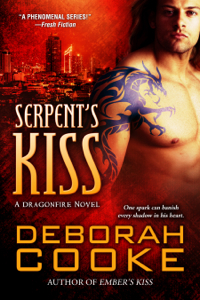 4. Sign up for a newsletter service, build your sign-up forms, and get them on your website. Popular options are Mailchimp, Mailerlite, Constant Contact, and Mad Mimi – among others. They all have pros and cons, and most have a free option. You’ll want to add a welcome email that goes out automatically to new subscribers, or even an onboarding sequence. You may want to offer some special content for signing up. One tip – build a template that you can use for each newsletter, with your social media links and other info. It’ll save you time. Also make sure that the branding is consistent (and appropriate) between your social media profiles, your website and your newsletter. Again, start as you mean to continue – don’t promise a weekly newsletter unless you think you have enough news to share weekly and enough time to create a weekly newsletter.
4. Sign up for a newsletter service, build your sign-up forms, and get them on your website. Popular options are Mailchimp, Mailerlite, Constant Contact, and Mad Mimi – among others. They all have pros and cons, and most have a free option. You’ll want to add a welcome email that goes out automatically to new subscribers, or even an onboarding sequence. You may want to offer some special content for signing up. One tip – build a template that you can use for each newsletter, with your social media links and other info. It’ll save you time. Also make sure that the branding is consistent (and appropriate) between your social media profiles, your website and your newsletter. Again, start as you mean to continue – don’t promise a weekly newsletter unless you think you have enough news to share weekly and enough time to create a weekly newsletter.
5. If you are going to use ISBN numbers, then purchase a block of them. If you are in Canada, you can get them free, once you open an account with the Canadian ISBN service. Ensure that the ISBN is in your book interior when it’s formatted.
6. Create affiliate accounts. Affiliate links pay you a teeny tiny bonus for directing a consumer to a portal’s website, if they make a purchase after following your link. You can open affiliate accounts at Amazon, at Apple, at Rakuten for Kobo and at B&N. (I think it’s run by Rakuten, too.) Again, your idea of the location of your target market will affect your choices here because affiliate codes are a bit of a pain. If you’re going to make three cents a month, you might not want to bother. Once you have an affiliate account, there will be instructions on modifying your buy links to include the affiliate. Smashwords gives you an affiliate code automatically – once you’ve published a book, log in to your SW account and scroll to the bottom of that book’s product page to find the affiliate link. Here’s Amazon’s affiliate program – if you apply for them, you’ll get a different code for each Amazon geographic store. You also can only use Amazon affiliate links on your website, not in newsletters or on social media, according to the Terms of Service. Here’s Apple’s affiliate program, run by Performance Horizon, which you can use anywhere, plus here’s Apple’s nifty linkmaker. It’s very handy for building links for any product in any territory. And here’s Rakuten’s Linkshare, which is the affiliate program at Kobo.
7. The book! Get your book edited professionally and commission a professional cover. Either buy Vellum to format your own books or hire a formatter. I love Vellum. You can use it for format ebooks and print books, and it makes it easy to update book files quickly. I did use a formatter for years, though, and I learned a lot from her. Either way, make sure your book interiors look good. You’ll also need to decide if you’re going to create generic ebook editions or tailor the end-matter to each retailer. Vellum will support the use of your affiliate codes in all links. There’s more on that below.
8. Upload your book at the portals of choice. Ensure that your metadata is consistent across all platforms. It’s a good idea for your pricing to be consistent, too. Each portal has its idiosyncrasies, but the uploading process is fairly easy. It will take 24 to 72 hours for your book to go “live” in the store if you upload directly, and may take longer if you use an aggregator. (Check their site FAQ’s for info on that.) You’ll want to add the buy links to your website for the book.
You can use your newsletter and social media to start building interest in your book. I don’t share covers until I have buy links, but you might choose to do otherwise. For a first book, I probably wouldn’t bother with a pre-order, but the sooner you can get your pre-order up for book #2, the better.
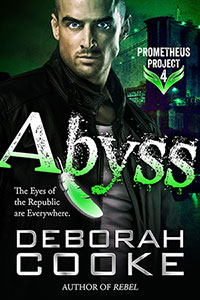 You may notice that I use a service called Books2Read for links. This is because Amazon doesn’t re-direct buy links based on the geographic territory of the consumer. Apple, GooglePlay and Kobo all do, and Nook only sells content in the US. What does this mean? Amazon has a number of different geographic stores that exist as separate entities. for example, I live in Canada. I can look at the Amazon US store (Amazon.com) but it always suggests that I shop in their Canadian store (Amazon.ca) because it detects the location of my ISP. The problem is that when I follow a link to a book in the US store, Amazon might just tell me that the book isn’t available to me, instead of re-directing me to that book’s product page in the CA store. This is happening more and more often for those of us who live outside the US. I can then search for the book in the CA store, but people don’t. They want to click to the book product page. (You also can change the url, since the book will have the same ASIN in all Amazon stores – just change the om in Amazon.com to an a to get the Amazon.ca link.) Books2Read is a free service from Draft2Digital, which allows you to create a product page for your book that includes all of the buy links, including those to smaller portals. This is important for readers outside of the US. Even better, when the reader clicks the Amazon link, Books2Read will send them to the product page for that book in their geographic Amazon store. The other really nifty thing is that Books2Read supports affiliate codes – so instead of having numerous Amazon links on every landing page of my website, I can put the .com link there with its affiliate code, and let the other geographic affiliate codes work through B2R. Ha.
You may notice that I use a service called Books2Read for links. This is because Amazon doesn’t re-direct buy links based on the geographic territory of the consumer. Apple, GooglePlay and Kobo all do, and Nook only sells content in the US. What does this mean? Amazon has a number of different geographic stores that exist as separate entities. for example, I live in Canada. I can look at the Amazon US store (Amazon.com) but it always suggests that I shop in their Canadian store (Amazon.ca) because it detects the location of my ISP. The problem is that when I follow a link to a book in the US store, Amazon might just tell me that the book isn’t available to me, instead of re-directing me to that book’s product page in the CA store. This is happening more and more often for those of us who live outside the US. I can then search for the book in the CA store, but people don’t. They want to click to the book product page. (You also can change the url, since the book will have the same ASIN in all Amazon stores – just change the om in Amazon.com to an a to get the Amazon.ca link.) Books2Read is a free service from Draft2Digital, which allows you to create a product page for your book that includes all of the buy links, including those to smaller portals. This is important for readers outside of the US. Even better, when the reader clicks the Amazon link, Books2Read will send them to the product page for that book in their geographic Amazon store. The other really nifty thing is that Books2Read supports affiliate codes – so instead of having numerous Amazon links on every landing page of my website, I can put the .com link there with its affiliate code, and let the other geographic affiliate codes work through B2R. Ha.
9. Register your copyright on or before the on-sale date of your book. (It costs more if you pre-register it.) Some authors don’t register copyright, but it gives you defense in any instance of plagiarism. You should register your copyright in either the nation of first publication or the nation in which you reside. Here’s the website of the Library of Congress for US copyright registration.
10. Once you have one book uploaded and published, you can add some additional links to your website and your books. (Remember your affiliate links.) Claim your author profile at Author Central, in order to customize your author page at Amazon. You can include an RSS feed from your blog on your author page. Readers can follow you on Amazon and Amazon should send them a notification of any new releases from you. And yes, Amazon supports author profiles in other territories (FR, DE, UK, Japan) so if you expect to have a strong audience in Germany, for example, you’ll want to claim your author profile on the DE Author Central. (Other geographic stores will display some information from your US Author Central page.) You’ll also want to claim your author profile on GoodReads – Amazon now feeds book information to GR directly, so your book should be there – and you can add the RSS feed for your blog to that page, too. Claim your profile on BookBub, too. This is a different account than one you might hold as a reader – it’s called BookBub Partners. You can customize your author profile to some extent and check that your books are listed. BookBub will send a new release notification to your followers. Add all these links to your website. If you click on your name in the Apple Bookstore, you’ll also discover the link for your author page there.
11. Alternative editions of your book (audio, paperback, hardcover) should automatically link with the ebook edition and share reviews at all portals. When you’re starting out, though, you might need to give the portals a nudge. There are no print editions at GooglePlay or Apple, and the Kobo ebook will be linked with the print edition at Chapters-Indigo. (From Chapters-Indigo, you can see both, but you’ll only see the ebook on Kobo.) If they don’t link up at Amazon within 72 hours of publication, check that the metadata is identical on both. If it is, send a message to KDP Support requesting that the editions be linked. They’re pretty quick. At any portal, if your books aren’t linking up correctly, contact Support.
 12. When you publish a second book in a series, you’ll want a series page so that readers can find the next book in the series. This is separate from your author page. At Kobo and GooglePlay, this happens automatically if the metadata is identical. (The series name has to be spelled exactly the same.) NookPress has a series manager on their dashboard, as does Smashwords. At Apple, you have to request a series page if you upload directly. If you deliver via an aggregator, it should happen automatically. Once the page is created at Apple, subsequent books should be added automatically – again, if the metadata is identical. At Amazon, you have to request a series page. Sometimes new titles are added automatically within 72 hours of publication and sometimes you have to ask. You can share the series link on your website etc. – just copy it from the navigation bar on your browser – but remember that Amazon will change the url with every book added to the series. (Yes. Really.) Also, series numbering at all portals has to be in whole numbers. Although it’s intuitive (at least to me) to use a decimal for a short story or novella that appears between two full-length books, series pages will only accept whole numbers and the lowest possible number is 1. Remember also to go into Author Central and claim each new book you publish so it appears on your Amazon author page. You’ll want to double-check that your new book appeared on your BookBub profile, too.
12. When you publish a second book in a series, you’ll want a series page so that readers can find the next book in the series. This is separate from your author page. At Kobo and GooglePlay, this happens automatically if the metadata is identical. (The series name has to be spelled exactly the same.) NookPress has a series manager on their dashboard, as does Smashwords. At Apple, you have to request a series page if you upload directly. If you deliver via an aggregator, it should happen automatically. Once the page is created at Apple, subsequent books should be added automatically – again, if the metadata is identical. At Amazon, you have to request a series page. Sometimes new titles are added automatically within 72 hours of publication and sometimes you have to ask. You can share the series link on your website etc. – just copy it from the navigation bar on your browser – but remember that Amazon will change the url with every book added to the series. (Yes. Really.) Also, series numbering at all portals has to be in whole numbers. Although it’s intuitive (at least to me) to use a decimal for a short story or novella that appears between two full-length books, series pages will only accept whole numbers and the lowest possible number is 1. Remember also to go into Author Central and claim each new book you publish so it appears on your Amazon author page. You’ll want to double-check that your new book appeared on your BookBub profile, too.
13. Update your end-matter in your ebooks regularly. Most authors start out updating it with every new release, but as your list grows, you might come up with an alternate plan. You should have a newsletter sign-up in your ebook interior, as well as links to find you online. Each portal allows “neutral” links – your website url, for example – but will reject a book file with buy links for other portals. One of the nifty things about Vellum is that it allows you to build versions of your ebook that are customized for each portal. The Apple edition, then, has Apple buy links and Apple is good with that. You have to be uploading directly to use these versions, though – if you’re using an aggregator, you’ll probably want to upload a generic ePUB edition, which points back to the landing page on your website rather than product pages at retailers. The same is true of library editions. When you publish a new book, you’ll want to go back to your first book and update the file so that there are handy buy links for that second book, especially if the books are in a series.
Phew! That’s a good start for setting up your online presence as an indie author.
You can find this post again by either bookmarking it or by following the hotlink on the Author Resources page.
©2019 Deborah A. Cooke

Overwhelmed and Excited all at the same time! Thank you for the detailed information. So much of it may as well be in another language, but I do appreciate the post. I do plan on self-publishing and I know there is so much I don’t know. This post at least points out what I don’t know…so I can keep figuring it out.
LikeLike
Glad you found it helpful, Caryn!
LikeLiked by 1 person